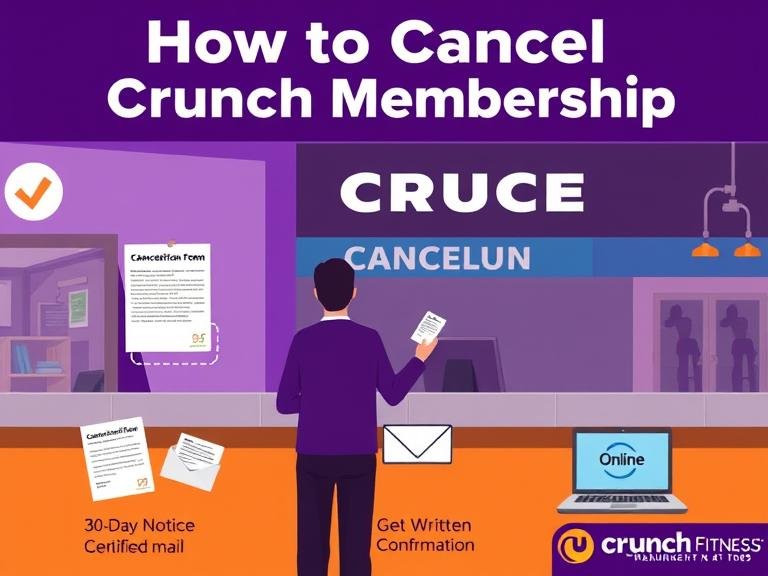Crunch Fitness is a popular gym chain known for its variety of classes, fun atmosphere, and flexible membership options. But like any fitness service, there may come a time when you need to end your membership — whether you’re moving to a new area, switching gyms, or just taking a break from working out. If you’re wondering how to cancel Crunch membership, the process will depend on your location, your membership type, and the terms you agreed to when signing up. While the process is straightforward for many members, it’s important to understand the requirements to avoid unexpected fees or complications.
In this guide, we’ll cover everything you need to know, from the different cancellation methods to tips on avoiding unnecessary charges.
Table of Contents
Understanding Your Crunch Membership Agreement
Before you start the cancellation process, it’s essential to review your membership contract. This document contains:
- Your billing cycle
- Cancellation notice requirements
- Possible early termination fees
- Contact information for cancellations
Crunch offers two main types of memberships:
- Month-to-Month Memberships – More flexible; often allow cancellation with short notice.
- Annual Contracts – May require you to fulfill a set commitment period or pay a cancellation fee if ending early.
Since Crunch locations can be independently operated (franchised), cancellation policies may vary slightly depending on your gym.
Ways to Cancel Crunch Membership
1. Cancel In-Person
- Best for: Members who want a fast, verifiable cancellation.
- How to do it:
- Visit your local Crunch Fitness location.
- Ask to speak with a manager or membership representative.
- Fill out a Cancellation Request Form.
- Request a printed or emailed confirmation for your records.
- Tip: Go at a less busy time (mid-morning or early afternoon) to avoid long waits.
2. Cancel by Certified Mail
- Best for: Members who cannot visit in person.
- How to do it:
- Write a cancellation letter including:
- Your full name
- Membership ID (if available)
- Home address
- Contact number
- Statement requesting cancellation
- Your signature and date
- Mail it via Certified Mail with Return Receipt to your home gym’s address.
- Keep a copy of the letter and postal receipt.
- Write a cancellation letter including:
- Why Certified Mail? It serves as proof you sent the request and when it was delivered.
3. Cancel by Email (Limited Availability)
- Best for: Certain Crunch locations that accept email cancellations.
- How to do it:
- Contact your home gym to confirm if email cancellation is allowed.
- If yes, send an email with the same details you would include in a letter.
- Request a written acknowledgment that your membership has been canceled.
- Note: Not all locations allow email cancellation, so always confirm first.
4. Third-Party Membership Management (ABC Fitness Solutions)
Some Crunch gyms use ABC Fitness Solutions to handle billing and cancellations.
- Steps:
- Log into your ABC Fitness Solutions account.
- Locate the cancellation request section.
- Follow the online instructions and request confirmation.
- Tip: Always double-check with your gym that the online cancellation was processed successfully.
Key Things to Know Before Cancelling
1. Notice Period
Many Crunch locations require at least 30 days’ notice before your next billing date.
For example:
- If your billing date is the 15th and you submit your cancellation request on the 10th, you may still be billed for the following month.
2. Final Payment
Your last payment will often cover the final month of gym access. You may still be allowed to use the gym until the end of that period.
3. Annual Memberships
If you’re on a yearly plan, canceling before your contract ends might require paying a termination fee. This amount varies by location.
4. Freeze vs. Cancel
If you just need a break from working out, ask about freezing your membership instead. Freezing often involves a smaller monthly charge and avoids reactivation fees later.
5. Outstanding Balances
If you have unpaid dues, most gyms will require you to settle them before processing your cancellation.
Tips to Make the Cancellation Process Smooth
- Check Your Contract First – This will save you from surprises about fees or notice periods.
- Cancel Before Your Billing Date – Submit the request early to avoid extra charges.
- Get Written Confirmation – Whether canceling in person, by mail, or email, always request proof.
- Follow Up – If you don’t receive confirmation within a week, call the gym to ensure the request was processed.
- Keep Documentation – Store copies of all letters, receipts, and confirmations in case of billing disputes.
Sample Crunch Membership Cancellation Letter
lessCopyEdit[Your Name]
[Your Address]
[City, State, ZIP Code]
[Phone Number]
[Email Address]
[Date]
To: Crunch Fitness [Location Name]
[Location Address]
[City, State, ZIP Code]
Subject: Membership Cancellation Request
Dear [Manager’s Name or “Crunch Fitness Manager”],
I am writing to formally request the cancellation of my Crunch Fitness membership, effective [desired cancellation date]. My membership ID is [ID number].
Please confirm this cancellation in writing and stop all future billing after the final payment period.
Thank you for your assistance.
Sincerely,
[Your Signature]
[Your Printed Name]
Final Thoughts
Canceling a Crunch membership doesn’t have to be stressful. By understanding your contract, following the correct procedure, and keeping documentation, you can end your membership smoothly and avoid unnecessary fees.
Remember, every location may have slightly different rules, so always check with your home gym for the exact process. Whether you’re switching gyms or taking a break from fitness, a well-handled cancellation will leave you in good standing — and ready to return if you decide to in the future.
Frequently Asked Questions (FAQs)
1. Can I cancel my Crunch membership online?
Some Crunch gyms allow online cancellation through ABC Fitness Solutions, but you’ll need to confirm if your location participates.
2. How much notice do I need to give to cancel?
Most Crunch gyms require 30 days’ notice, but your contract will specify the exact period.
3. Will I be charged a fee for canceling early?
If you’re on an annual contract and cancel early, you may owe a termination fee.
4. Can I freeze my Crunch membership instead of canceling?
Yes, many locations allow freezing for a small monthly fee, which is useful if you plan to return.
5. Do I have to go to my home location to cancel?
Yes, most Crunch memberships must be canceled at your home club, even if you visit multiple locations.
6. What happens if I cancel right after my billing date?
You’ll usually still have access for the remainder of the billing cycle, but you won’t receive a refund for unused time.